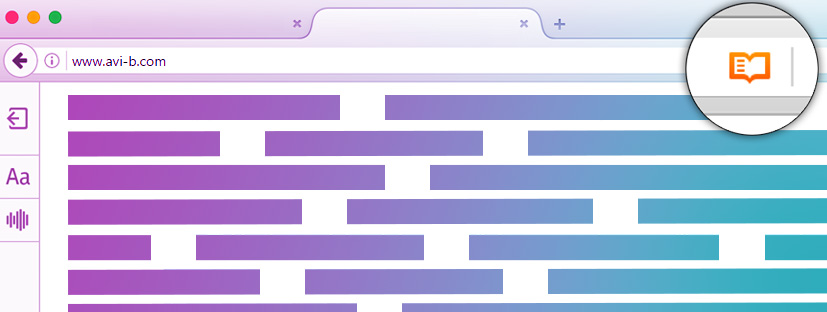
Productive reading Lifehacks?
So why we need Productive reading Lifehacks anyway? Well, we are living in interesting times, there is so much “Noise” around us 24/7, especially when it comes to the Internet and particularly the social media. But it doesn’t end there, because we have to deal with the notifications from Instant messaging apps, emails, calendar events, news, tech news, work related tasks, and of course personal life tasks as well… so how you can stay productive and still being able to keep up to date with everything? I believe that this simple Productivity Lifehack will help you to improve your life, save valuable time and improve your web experience!
You know the problem, we are always bombarded with huge amount of data and information that captures our attention for short moments and we never have the time to focus on one particular thing at the time, for example reading long articles. We always want TL;DR content or short videos that are getting straight to the point, because we are always on the go with our mobile device.
Seriously, think about it, how do you deal with your reading list? Do you really find the time to read all of the articles and web content you collect? But what if there was a way for you to keep working, or even driving, and still being able to “read” articles? actually you can! well not by reading, but by listening to your articles like an e-book, a podcast or a radio station.
So there are many ways you can be productive and read articles without actually spending time in reading. It doesn’t matter if use pocket, google keep, OneNote, or other solutions, you can use this Lifehack now.
My Productivity Lifehacks at work
One of my favorite method is the “Text To Speech” that is built into the macOS (PC solution is in the next section), you can highlight a paragraph or the entire article and simply hit the Option (Alt) key combined with Esc key and wallah, your mac is reading for you! I have been doing this for years, and it helps me to save huge amount of time, that way I can keep up to date with everything I’m interested in, and still do my work while I’m at my office, or working from home. Just make sure you use headphones at your office, especially if you are sharing your office with your colleagues.
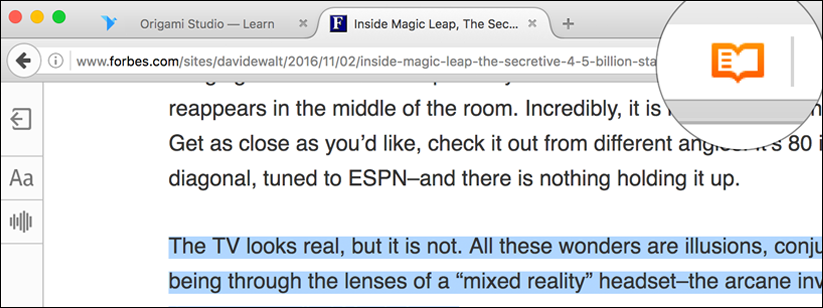
If you are using Firefox, you can even switch to “Reader view” and you will get a dedicated Text To Speech reading capabilities, this is even more powerful because you will be able to control the reading speed, just like you can watch long lectures on YouTube in 1.5X / 2X speed and save some valuable time while you can still enjoy the lecture and understand everything. If that’s not enough, there are so many other languages in Firefox’s read view that you can choose from and let your Mac read you articles in other languages (In my case, Hebrew works fine, but English is a way better).
On Windows I usie the same method, thanks to Narrator (Text To Speech) that does the same thing! And there is even an app for Linux users called Gespeaker (I tried it on Ubuntu), it’s not perfect, but does the job…
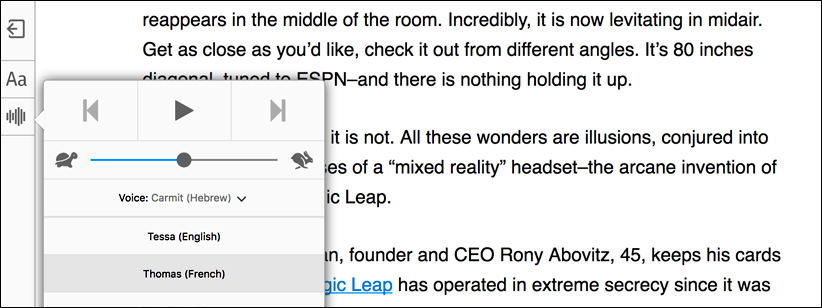
My Productivity Lifehacks on the go
So few years ago I had this idea to develop my own app that does exactly that on mobile devices. An application that reads your saved articles (and even more stuff and features that I wanted to built in), but I discovered that there are already apps for that, not exactly the same as the one I wanted to develop, but it does the job and makes me productive!
As you know from my articles, I like multitasking, so instead of listening to the boring radio while I’m driving, my smartphone is the one who reads from my saved articles, that’s a great solution even if you are not driving, you can use this Productivity Lifehacks when you are using public transportation, for example, I like it when my phone reads for me while I’m sitting in a coffee shop or a restaurant, checking my Facebook feed and going through my emails, or even when I’m running outside (on the go!). So when I drive to work, instead of podcasts, I always listen to podcasts or to my saved articles, and that’s so cool when your smartphone reads to you an interesting article and saves you so much reading time, it feels like “To kill two birds with one stone” especially when you are in the middle of a traffic jam!
So how do I do that? Well, on my smartphone I use @Voice Aloud Reader, which is not perfect, but it does the work! It even lets you create “Playlists” of articles you want to listen later! There are some alternatives that you can find for your iPhone too.
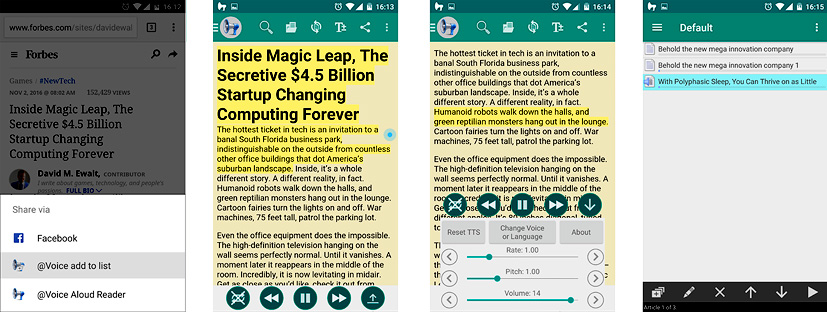
A bonus — in order to avoid ads, you can install an alternative app to YouTube, called NewPipe (from F-Droid AppStore) and listen to YouTube lectures and even TED Talks while YouTube is running in the background, so even if you are using Waze or Google Maps to navigate, you can still enjoy listening and learning new things any time you want!
What about TL;DR Video?
Well, if you don’t like reading articles, there are video alternatives! for example, my feed is always full with videos summarizing valuable information into a short and informative video clips. You can follow the popular content providers on Facebook, LinkedIn and Twitter, my favorites are: TC, Insider, The Verge, VOX, Gizmodo, Seeker Daily and Big Think.
And as I mentioned before, you can always watch great content on YouTube at 1.5X or even 2X speed. And if that’s not enough, there is an Israeli startup called Wibbitz with a brilliant solution that automatically creates premium videos from text content within seconds.
So how do you keep up to date with the things you are interested in? comment below and let me know, you are more than welcome to share your Productivity Lifehacks with me…
Leave a Reply