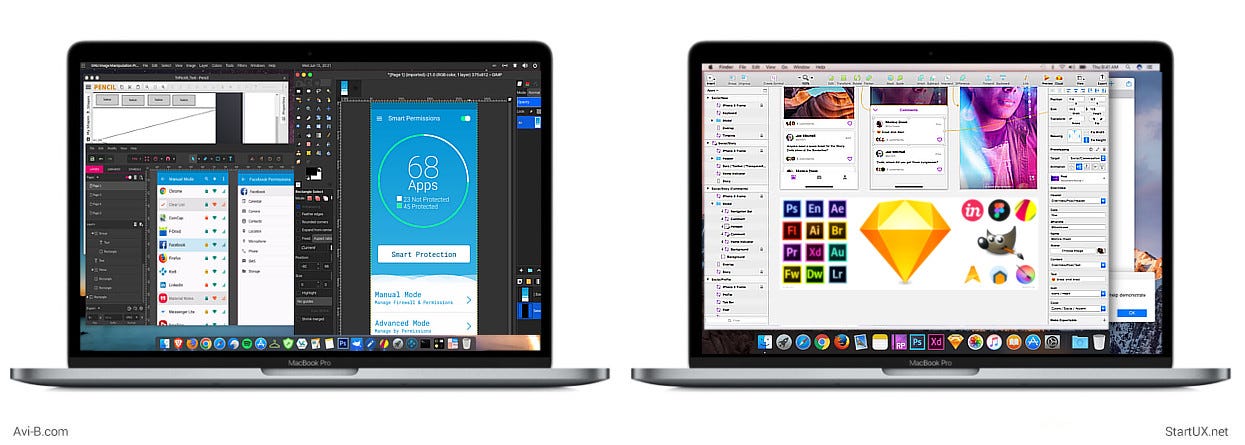
When I tried a Mac for the first time as a kid, I fell in love immediately! And till this day, when it comes to my work environment, the Mac has always been my main tool in every job I had during my 10 years in the Tech industry. So the Mac was my comfort-zone my entire career, even as a UX Lead at Microsoft. But we all should step out of our comfort-zone (especially the entrepreneurs among us) to explore and discover new possibilities, and that’s exactly what I did two years ago, when I’ve received a new MacBook Pro at work, In addition to my own MacBook Pro, and to my Hackintosh PC at home. So two years ago I went to a journey as a Mac-fanboy, and ended up as a platform agnostic user.
It’s so easy to try new tools, when there are no learning curves!
Although Sketch and Axure RP are my favorite tools on the Mac, like many Product Designers out there, in the recent years I’ve tried every new UX and UI tool in the market. After all, most of us have a strong desire to know what’s new in the industry, especially when it comes to new professional tools that makes our life easier! So I tried a lot of UX & UI tools: from Adobe XD and Figma, to micro-interaction and animation tools (even Facebook’s Origami), and also some Front-end tools & Frameworks such as Bootstrap.
So what made me to step out of my comfort-zone?
Since my Hackintosh was running Mac OS-X Mavericks (dual boot with Windows), but compared to Windows it was boring, old, and used to lag when running Sketch and Photoshop. So I’ve decided to stop hacking and got rid of the Hackintosh. I wanted to replace it with a dedicated Linux Distro for designers (yes! There are some, and apparently “Linux for Designers” it’s A THING now!) and why not join the revolution? 😉
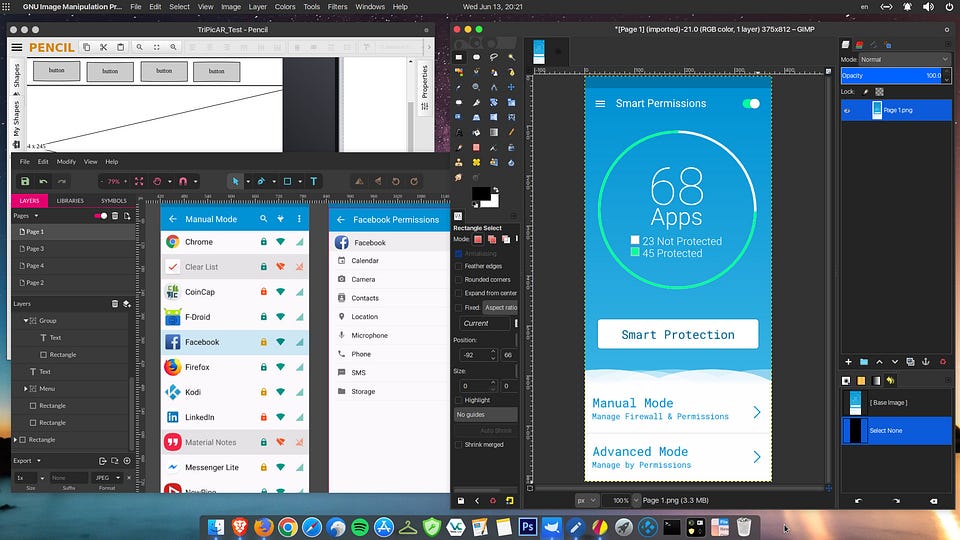
So I tried Ubuntu Studio for designers and creative people, but in my opinion it’s less suitable for those of us who are coming from a Mac. And then I tried Ubuntu Mate and of course the revolutionary Elementary OS (designed by Cassidy James — a talented UX architect working for System76). I liked both of them, but decided to stay with Ubuntu Mate because It’s more suitable to my needs as a tech-savvy guy who likes to tweak and customize stuff. But I highly recommend on Elementary OS to anyone coming from Mac, You’ll love it out of the box! Both of them are tailored to people who are coming from a Mac, and I felt at home immediately!
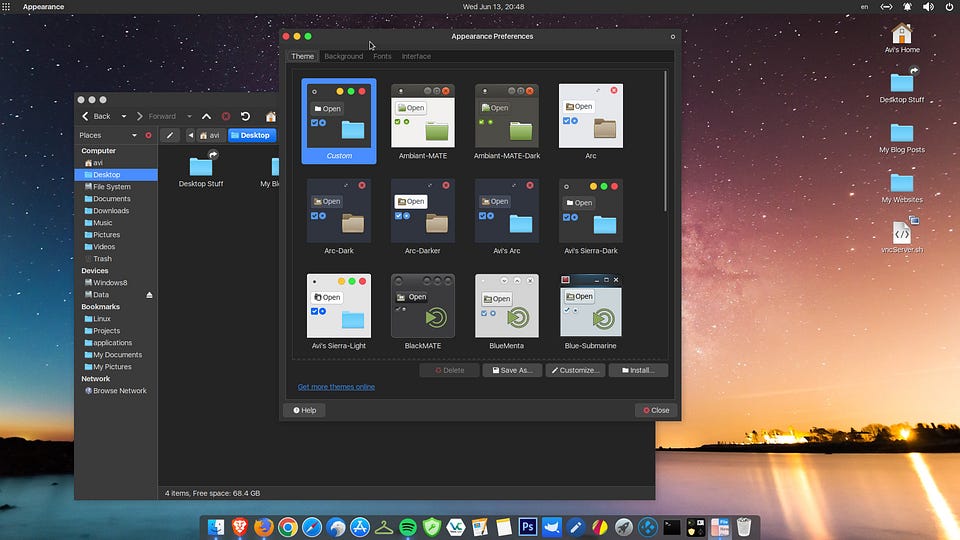
In case you didn’t know, everything is FREE in the Linux AppStore! And It always been free, even before Steve Jobs introduced the iOS AppStore! Unlike in the past, nowadays many designers are involved in the open-source community, and that’s why most of the “Free and Open-source Software” (FOSS) are beautifully designed, easy to use, and user friendly! Of course, there are also many proprietary applications in the AppStore nowadays.
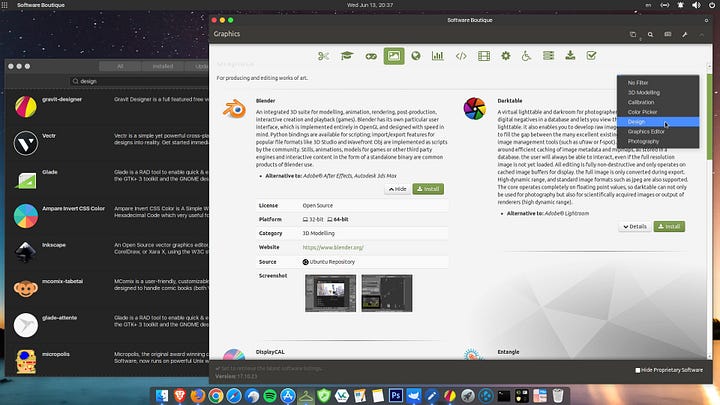
So I tried some of the UX / UI / Product design tools, and of course some Front-end development tools too. Once I realized that there are great UX/UI tools for Linux, and I can stay productive, and get the job done… Then I knew that I’m here to stay! During the last two years, Windows was still my primary OS on my home PC, I used to dual-boot to Linux in order to try different apps, test things, and learn news stuff. But 5 months ago I’ve switched to Linux as my main OS, and I barely boot back to Windows. I’ve got everything I need on Linux now, And I’m so happy with this change, I’ve discovered that the UX on Linux is so empowering, customizable, and above all — feels like true freedom! no manufacturer barriers and boundaries.
BTW, I wrote about some of my creative tools few months ago, since they are Cross-platform and not only for Linux. As a result, my article on medium received great feedback from designers and devs from all over the world.
So for professional UX/UI job I still use Mac, but what about Linux?
When I’ve started with my own start-up last year, I discovered that as an entrepreneur and a product designer, there are many advantages to Linux, everything is free, legal, and kosher! I don’t have to look for apps on the internet, I don’t have to download unsafe executable files from unknown sources, because I can safely search and install everything I want from the Linux AppStore! And since there are also great alternatives to Adobe’s tools, you don’t have to waste so much money on their subscription model.
But I’ve got to be honest with you — the alternatives to Adobe are not a replacement to to their tools(!) but if you are open-minded person, you’ll find out that they are good enough, even for professional designers. The secret is to unchain yourself from subscription Eco-systems, by trying cross-platform and platform agnostic tools, you’ll find out that you can use them on any platform (Mac, PC, Linux, or in your Browser)!
And for those of you who have a legal license for Adobe Photoshop, you can easily run it on Linux, I personally barely use Photoshop in the last few years since I moved to Sketch, Affinity, and Gimp… But I’ve installed it on Linux with WINE, just to see how it works.
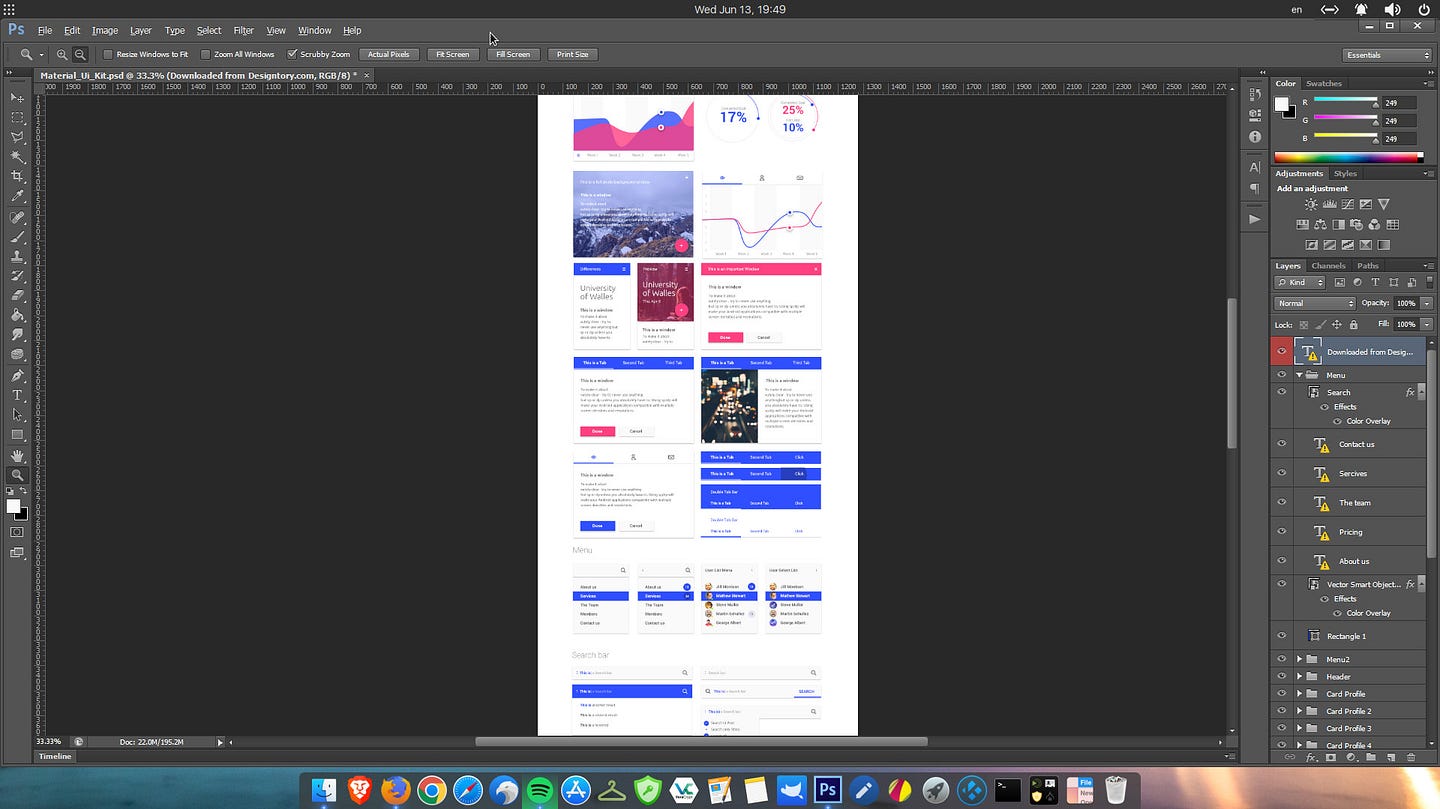
My favorite UX and Wireframing tools
My work process always starts with UX architecture and wireframing. And this philosophy applies to my own Startup too, so if I really need a simple wireframe — Balsamiq is great. But I prefer Pencil because it’s a stand-alone app, and it reminds me Axure RP. Btw, just like Photoshop, Axure RP also runs on Linux via Wine (I tried Axure RP 7 only).
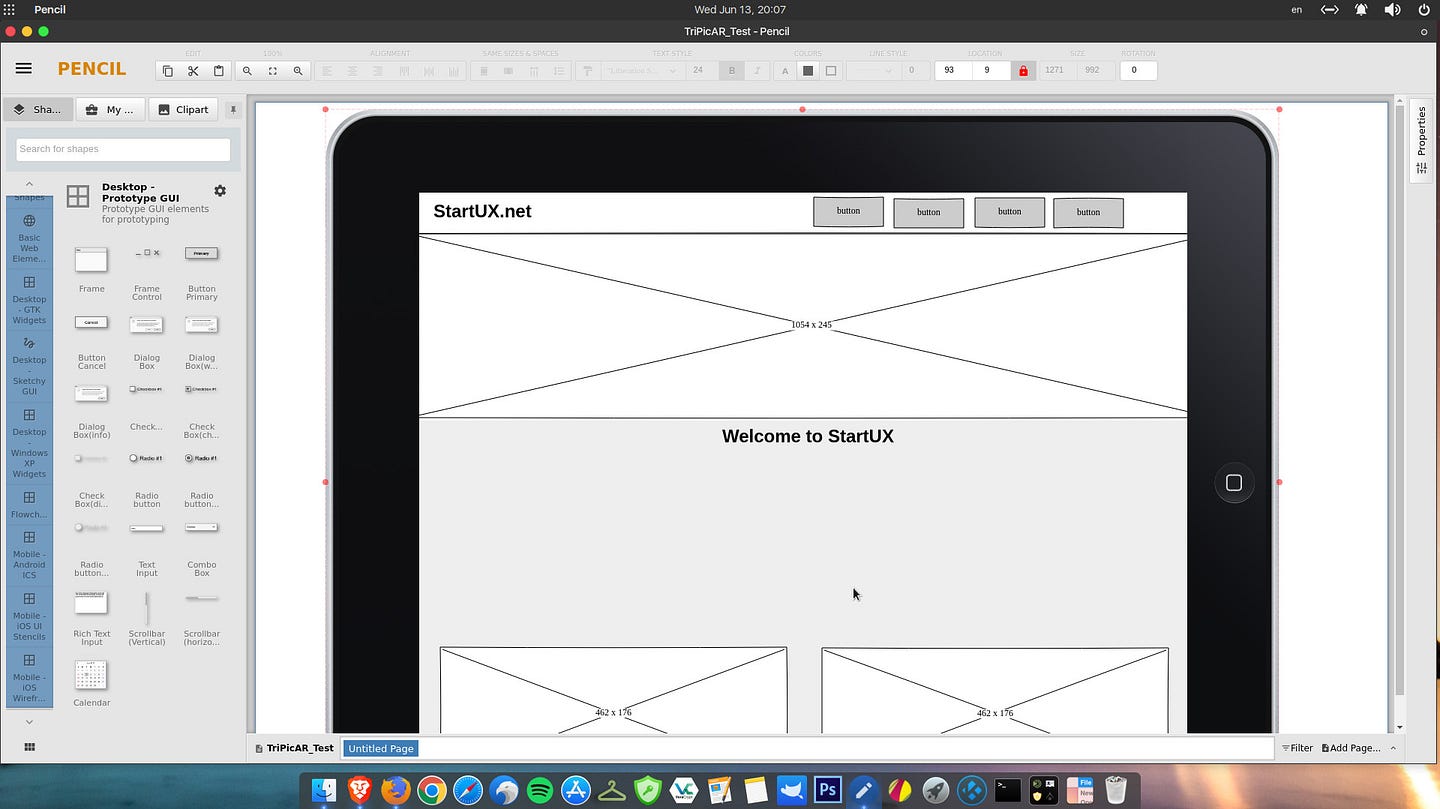
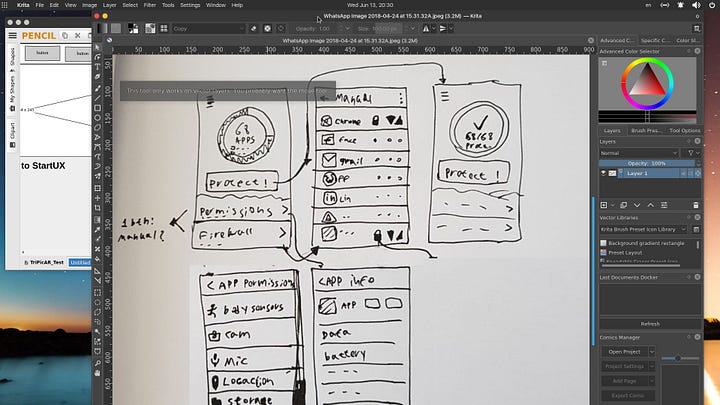
My favorite UI Design tools
On my PC I used to work with FIGMA just because Sketch is only available for Macs, but ever since I discovered Gravit Designer, I ditched Figma almost completely! Gravit is available as an online tool for your browser (Just like Figma). But unlike Figma, you can download and install it on any platform out there, and use it even offline, I hope Figma will do the same in the future (they do have plans for it). Gravit Designer’s team are also working on a native version for Tablets (iPads and Android tablets too)!
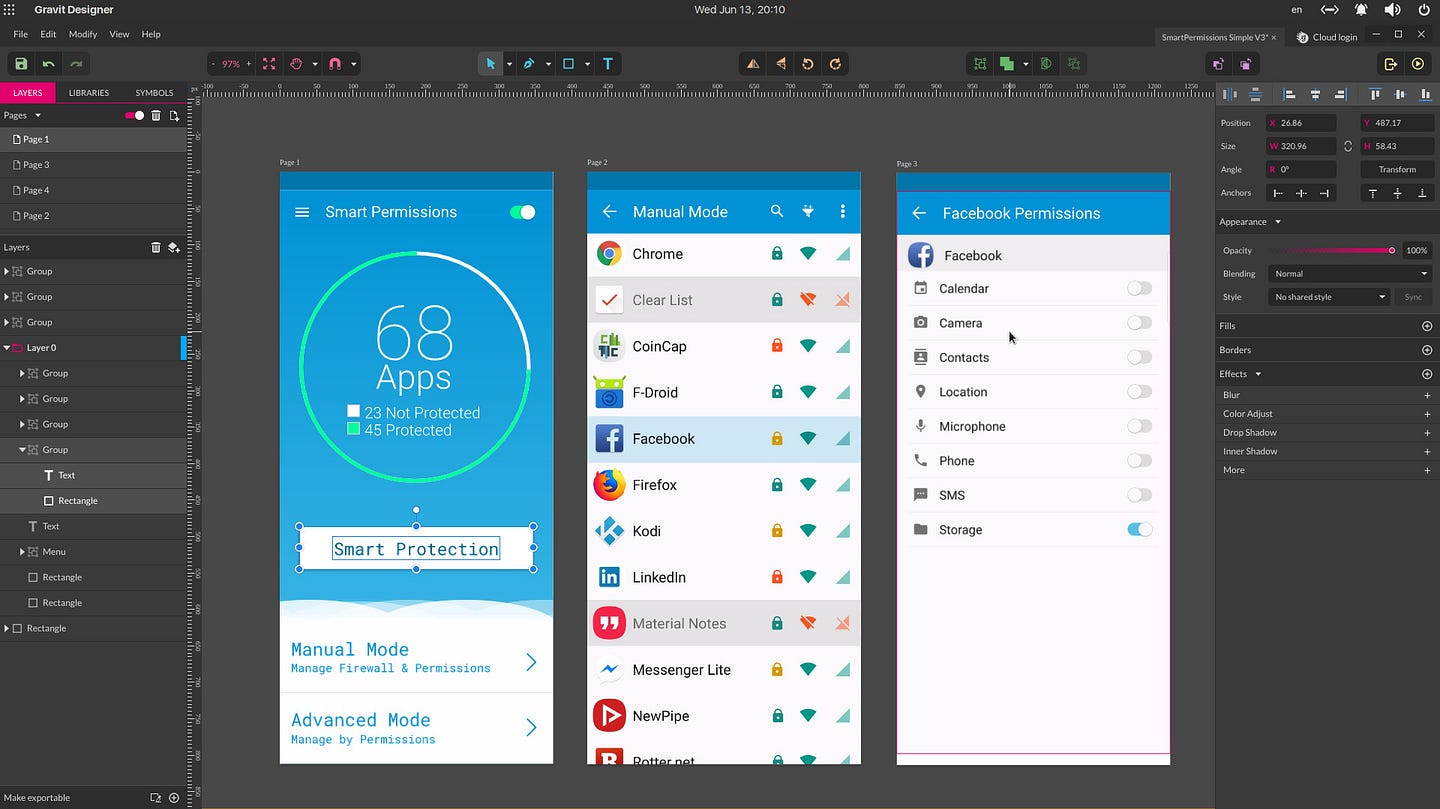
What I really love about Gravit Designer is the fact that it can open .Sketch files, so I can stay productive even if my Macbook is not around, I can easily access the files on my NAS drive and keep working. The UI is very intuitive, convenient, and familiar. Anyone who worked with Sketch will feel at home in Gravit!
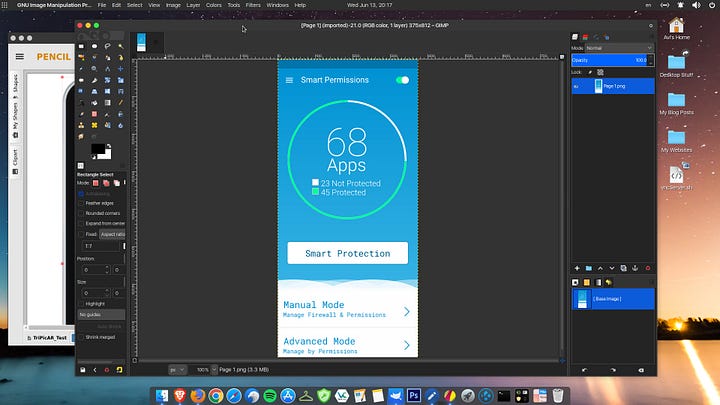
Gravit’s team also have a very responsive discussion forum. And in return to my posts over their forum, even their team members emailed me multiple times in person, and asked for my opinions, desired features, and to share my thoughts about Gravit, this means a lot to me, it shows that they actually care. So the truth is that, I prefer Gravit over Figma for many reasons, one of them is because I’ve been working on many Cyber-Security products in the recent years, for companies such as NDS, Cisco, and Microsoft. So I’ve learned that for confidential projects (Like your super secret Startup 😉 ), you don’t want to upload it to a third-party cloud, from other companies (unless you really trust them). And since my startup is on stealth-mode, I use Gravit for now.
My favorite Prototyping tools
For simple mockups I use Libre-Impress, which is the PowerPoint alternative (part of the wonderful LibreOffice suite that comes with every Linux distro). For interactive prototypes I use Alva and Pingendo, which are great even for working with developers. But if you are not working on some “confidential” project, of course you can use your favorite prototyping tool, such as InVision, UXPin, Marvel, and other industry standards.
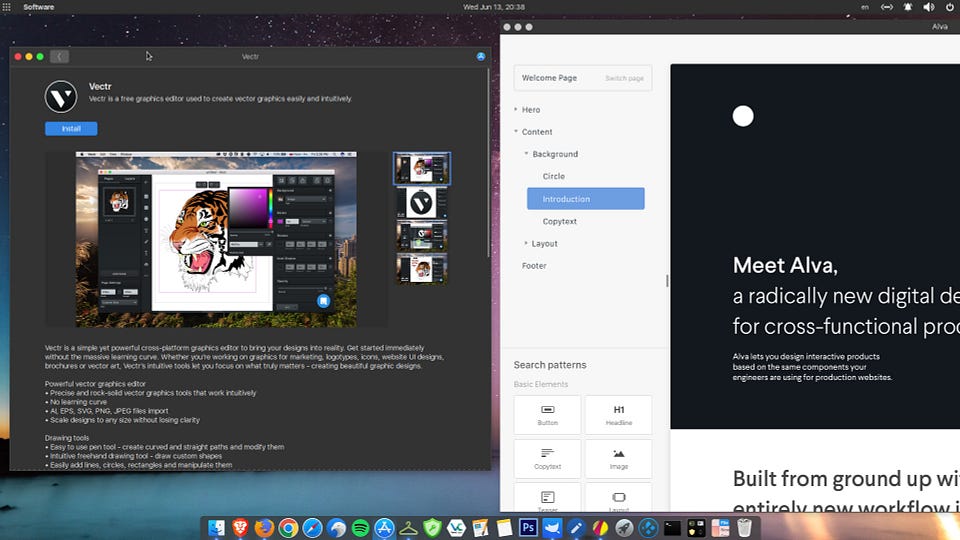
My favorite Front-end tools
Well, as you know, as for development platform — Linux is the King! Especially now, because even Microsoft supports (and funds) Linux, so even MS Visual Studio Code is available on Linux (Hey Adobe — you should learn from Microsoft!). And if you prefer something else, simply choose the one you like, whether it’s VS Code, Atom, Brackets, etc., Everything is available for Linux. I use VS code. 😉
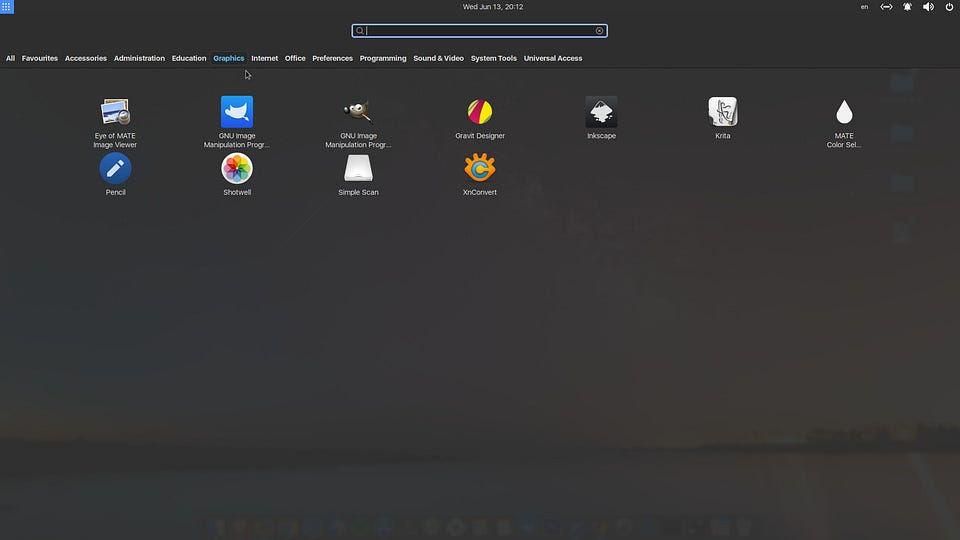
In summary
So does switching to Linux feels any different from a Mac? Nope!
Linux doesn’t feel like foreign territory at all, because after all, Linux and MacOS share a common ancestor: Unix. And at the system level it feels so familiar and easy to use, even the file system structure is almost the same!
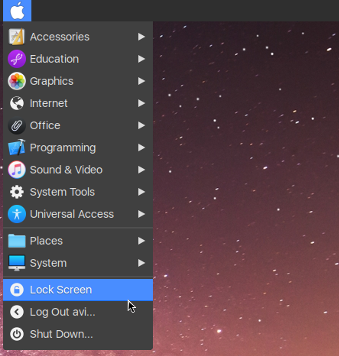
A bonus:
For the tech savvy geeks among you, and if you really want to — you can easily customize your Linux to behave, look, and feel just like your Mac! Because on Linux, the User-Experience is the name of the game! You can control, manipulate, and redesign every aspect of the UI.
I really love the fact that most of the Tech-giants are open-minded, transparent, and democratic! Including Microsoft, Google, and Facebook. They are supporting open-source philosophy, and they are also encouraging employees to do so.
And that’s what made one Microsoft employee, who uses Macs and PCs for web/App design and development from the age of 13, to switch to Linux!
Few more screenshots from my desktop:
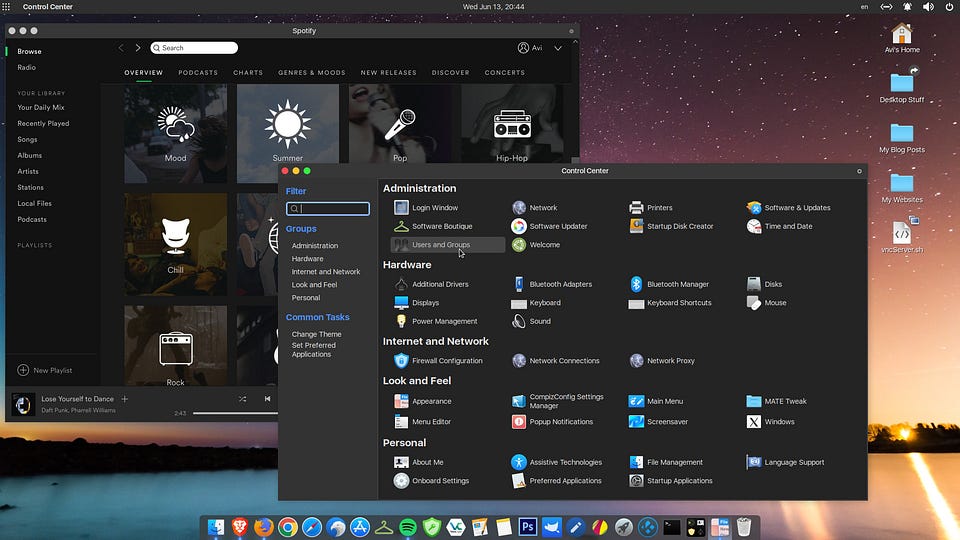
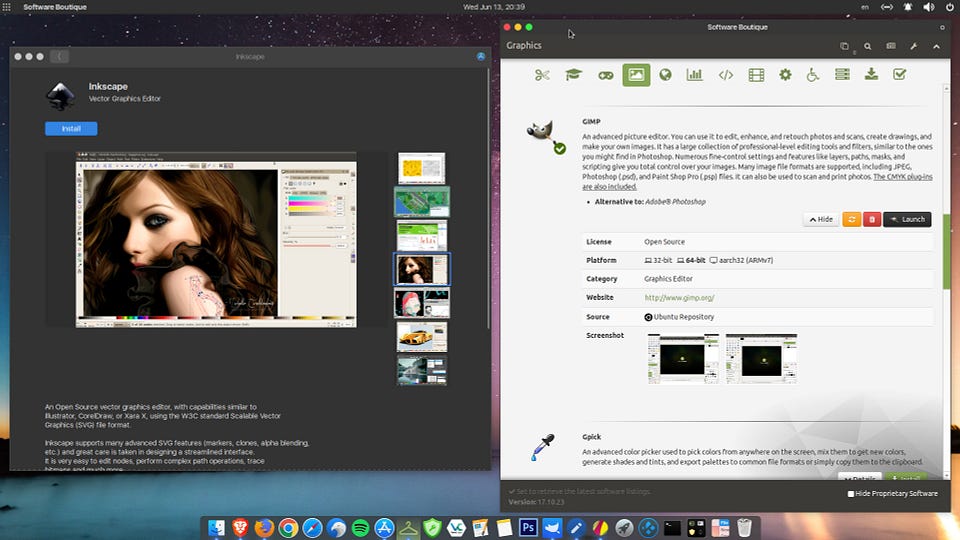

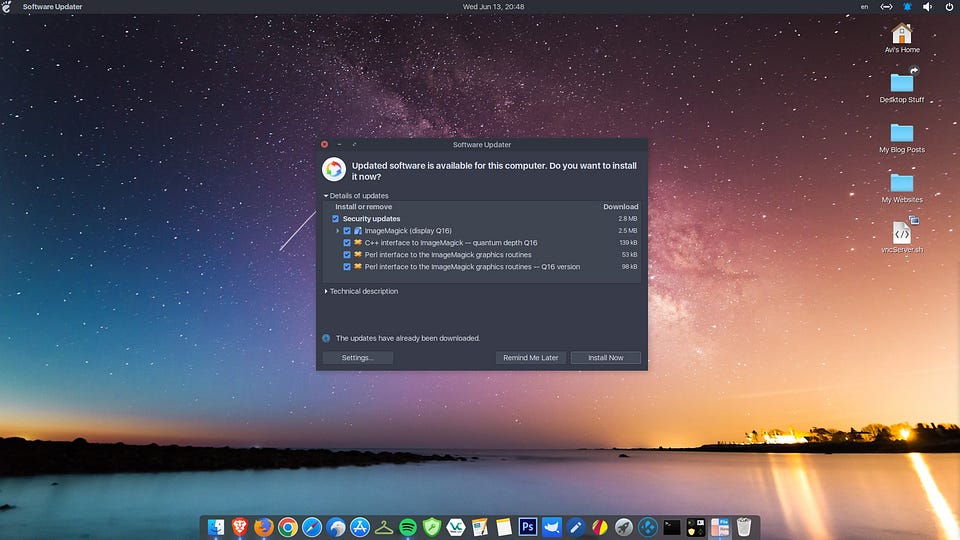
System updates are not forcing you to update, and no need to reboot!
2 Responses
Liana
thanks for info
rock
Thank you for sharing the informative article.