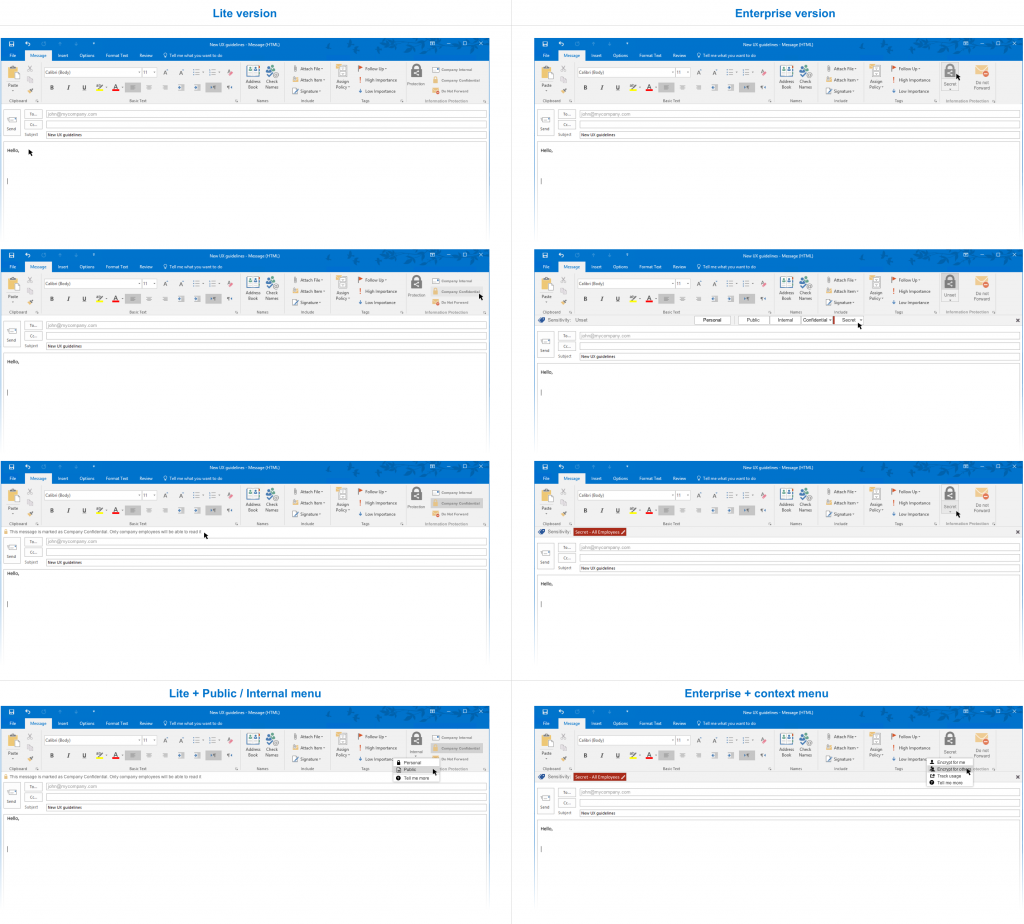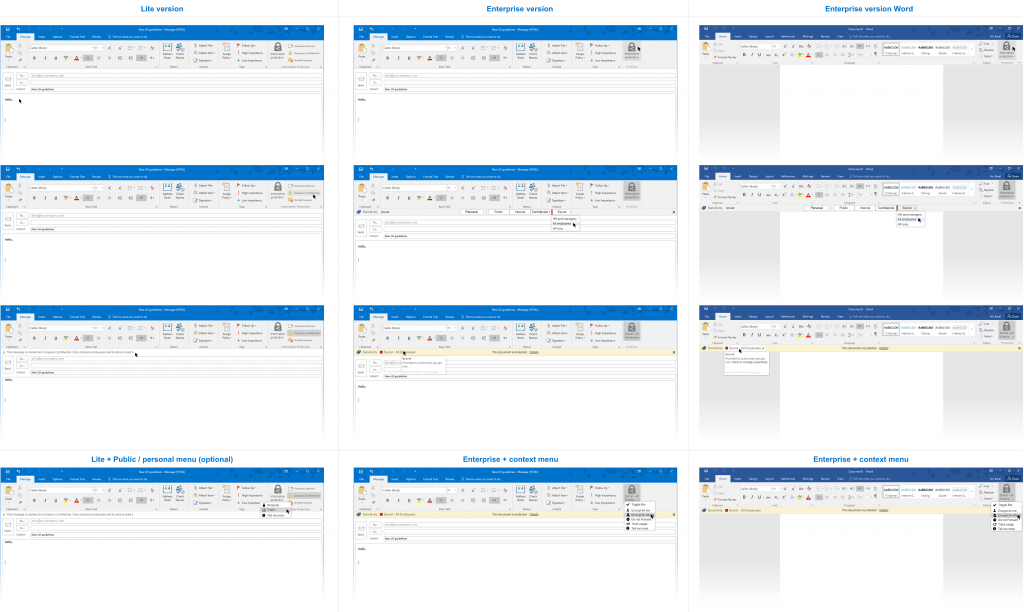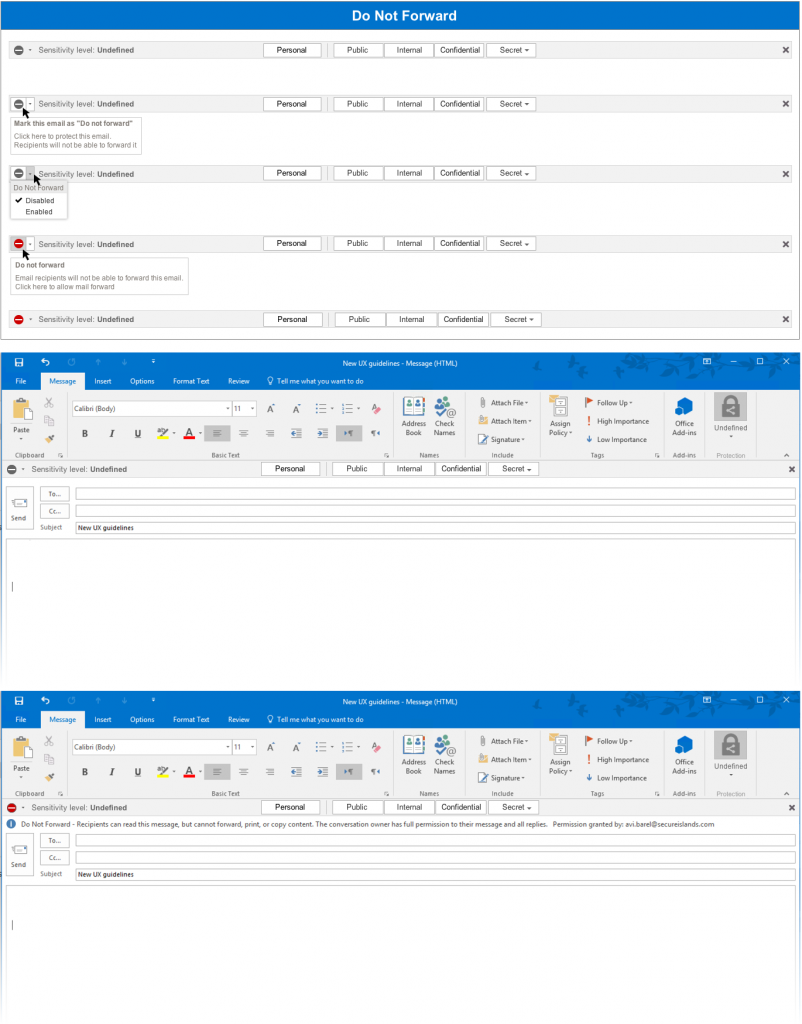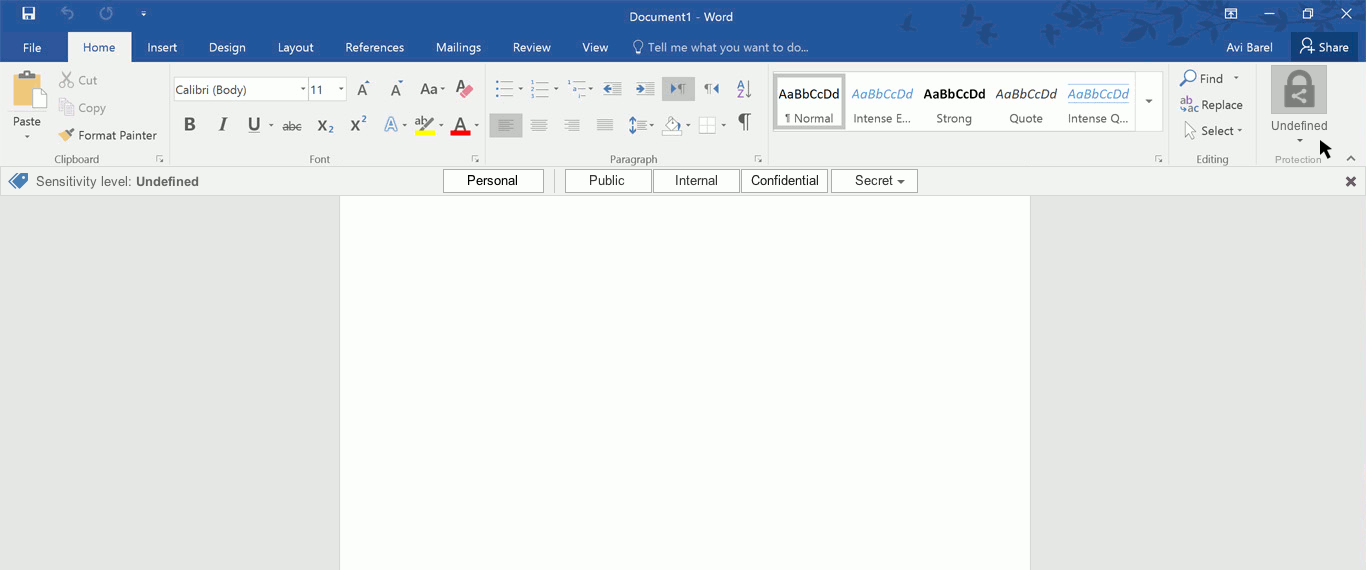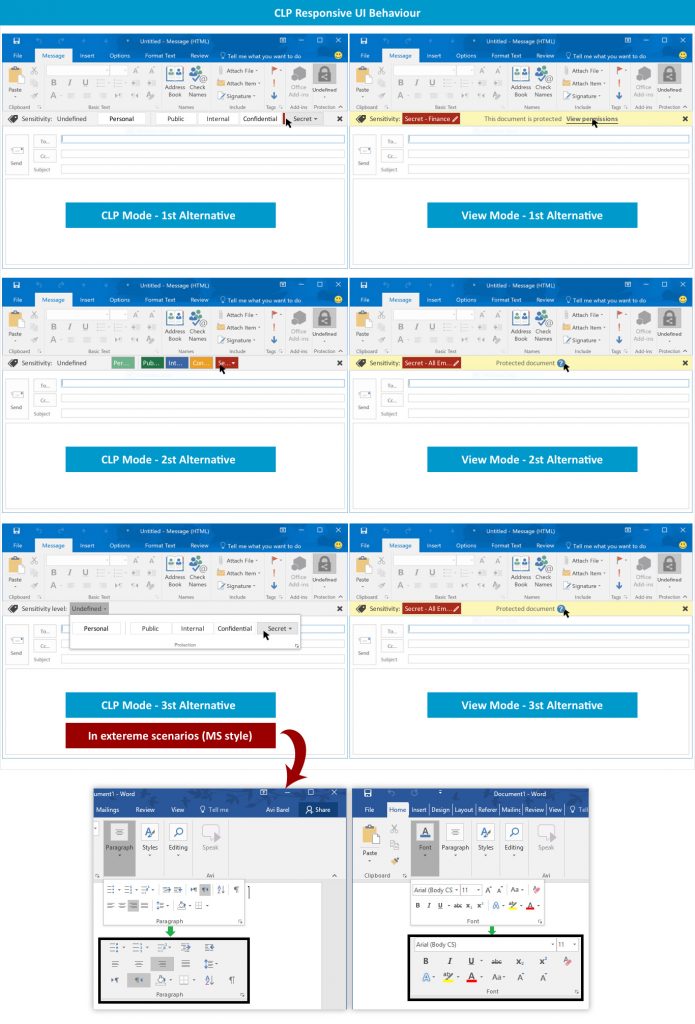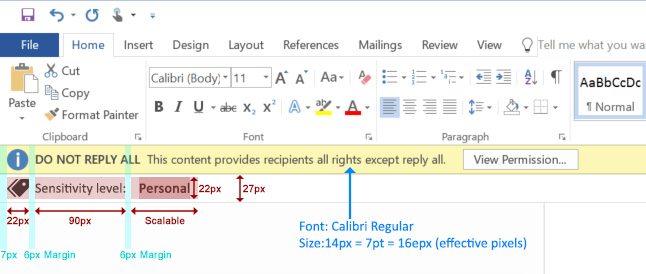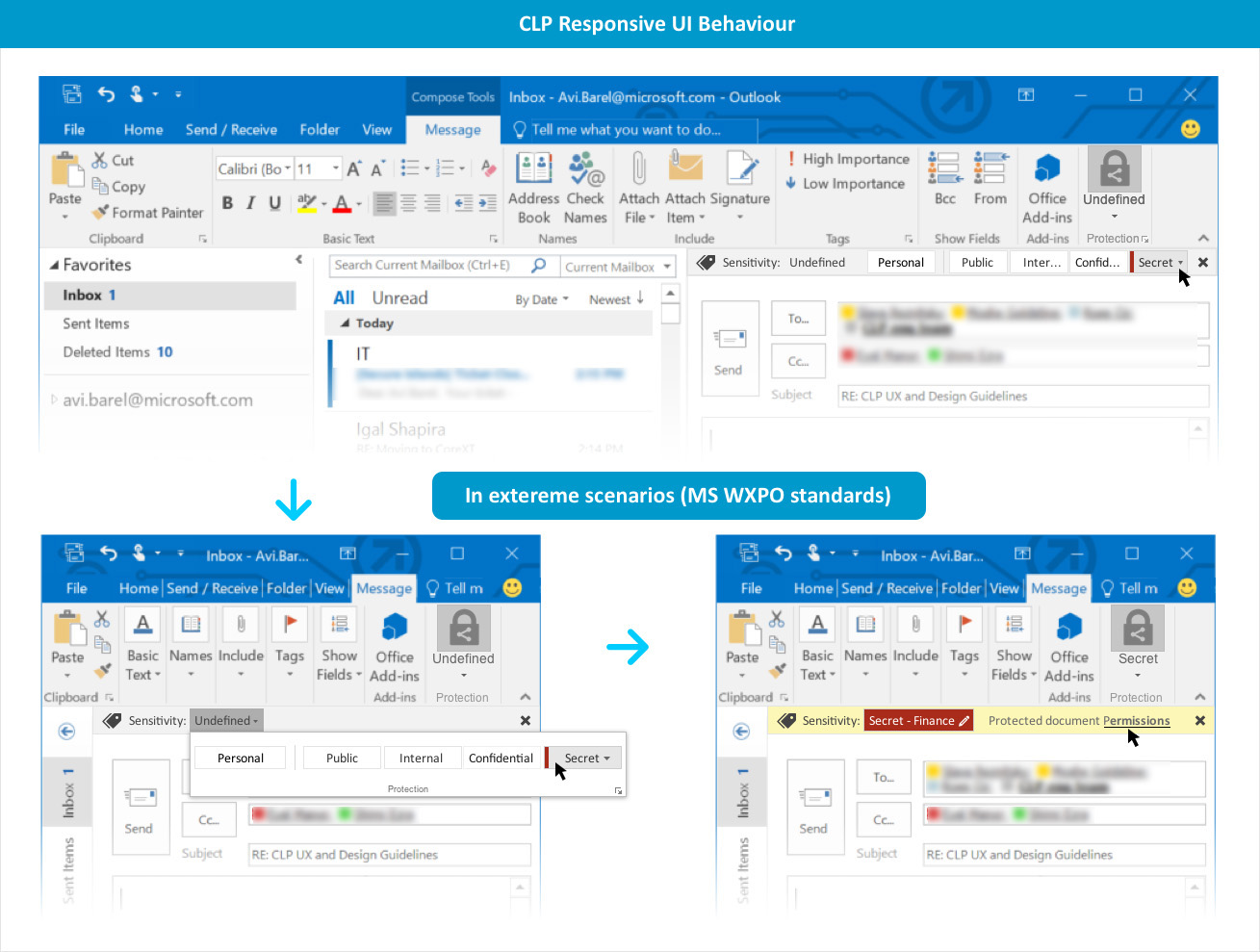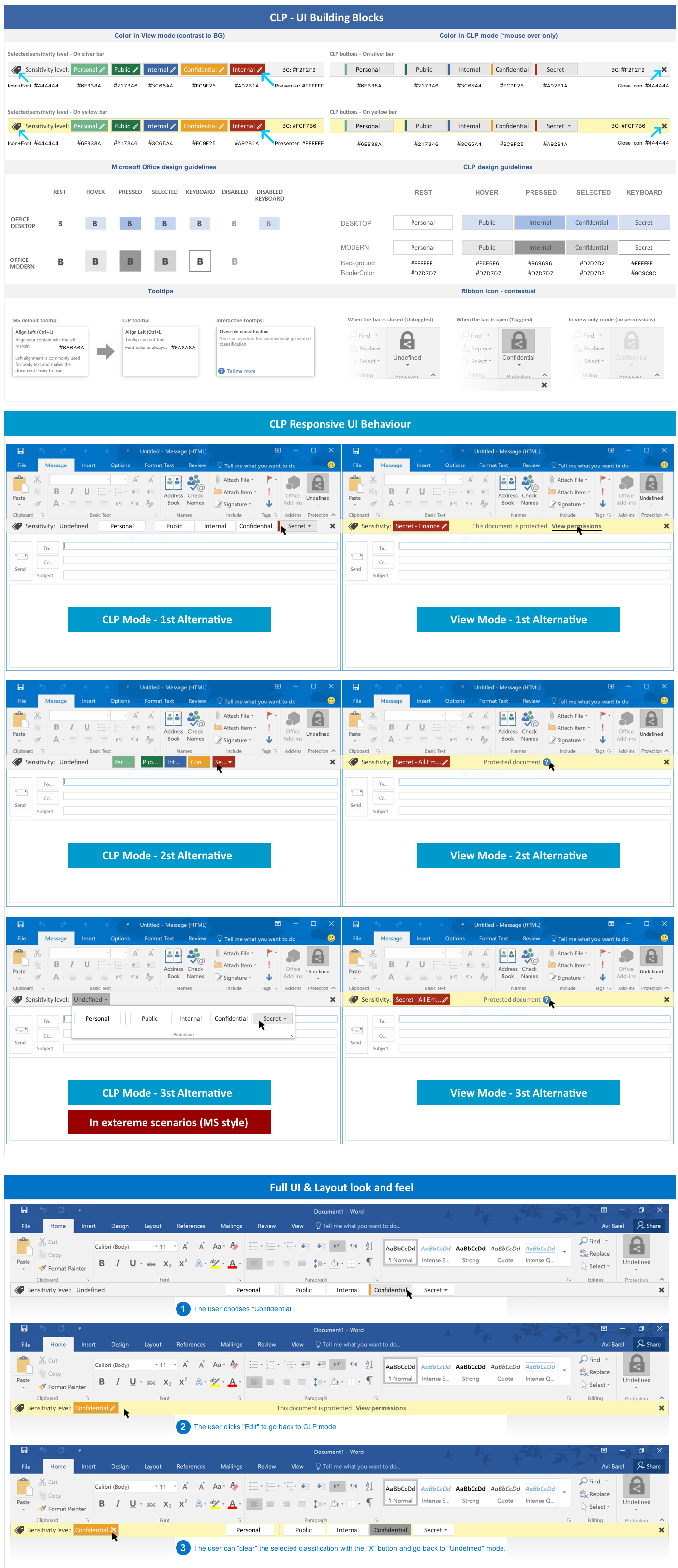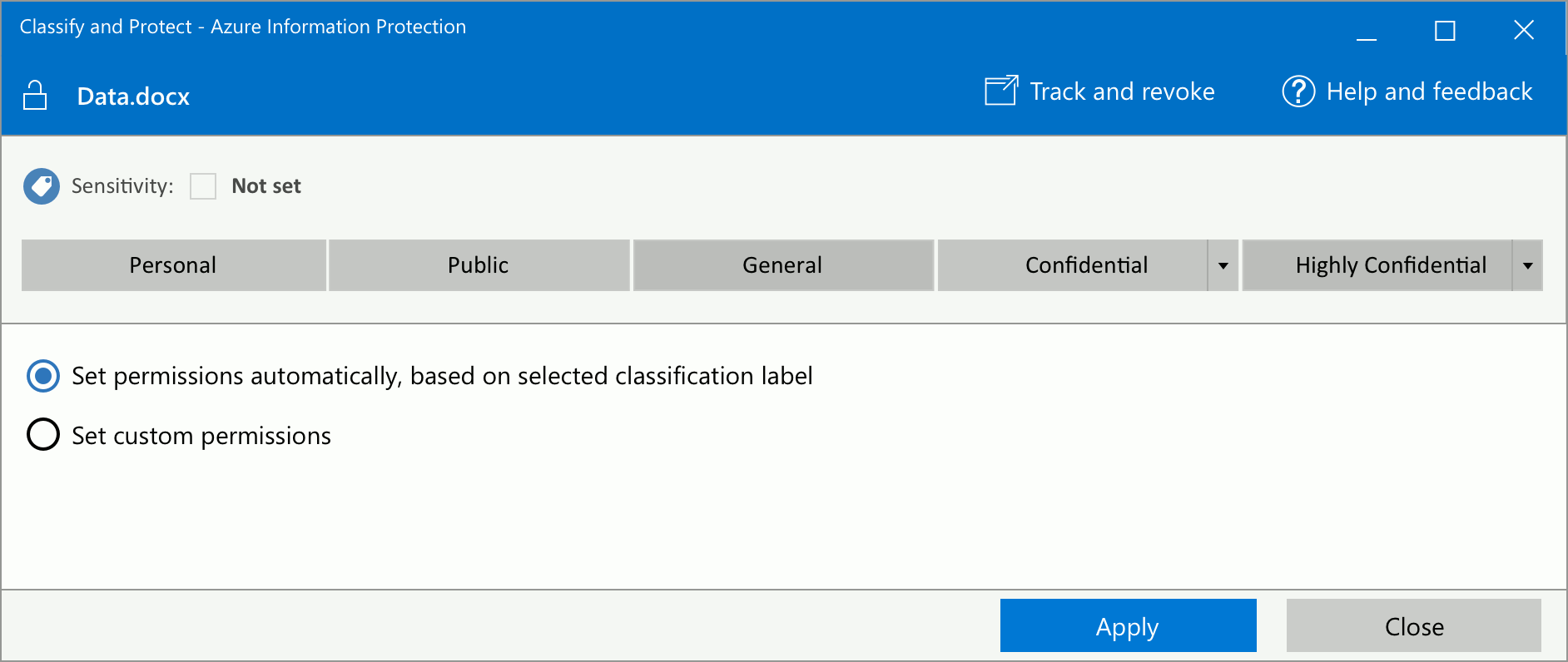Microsoft Office Information Protection
Microsoft Office Classification & Encryption
UX resarch | User Flow | Wireframes | Prototype | UI Design | UWP | Azure | MS-Office
With Office classification bar you can better protect your sensitive information – anytime, anywhere!
Control and help secure email, documents, and sensitive data that you share outside your company walls. From easy classification to embedded labels and permissions, enhance data protection at all times with Azure Information Protection – no matter where it’s stored or who it’s shared with.
AIP Admin Flow
This is what Admins (IT & Cybersecurity experts) will see in order to configure and activate Microsoft Azure Information Protection in their organizations.
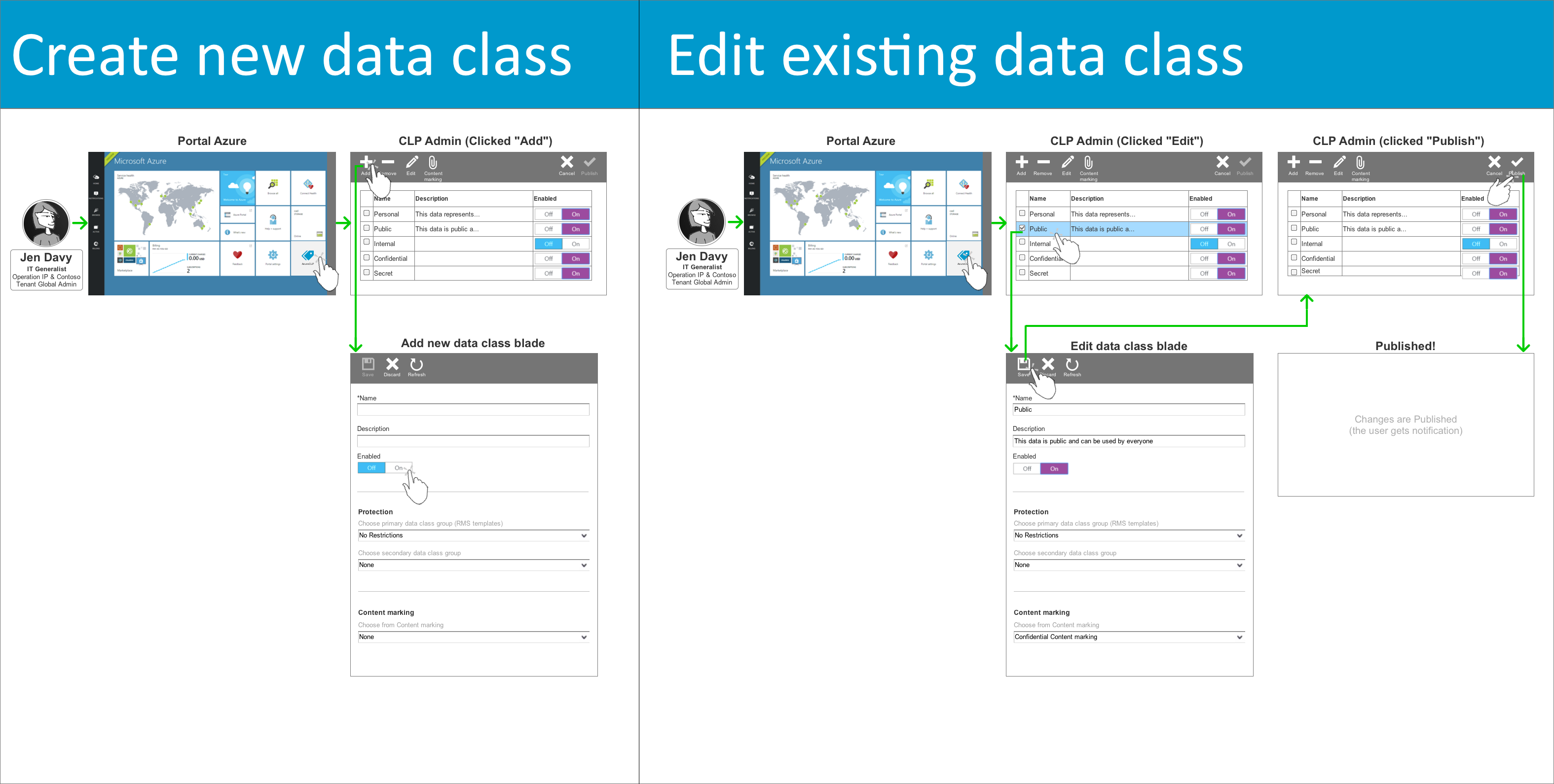
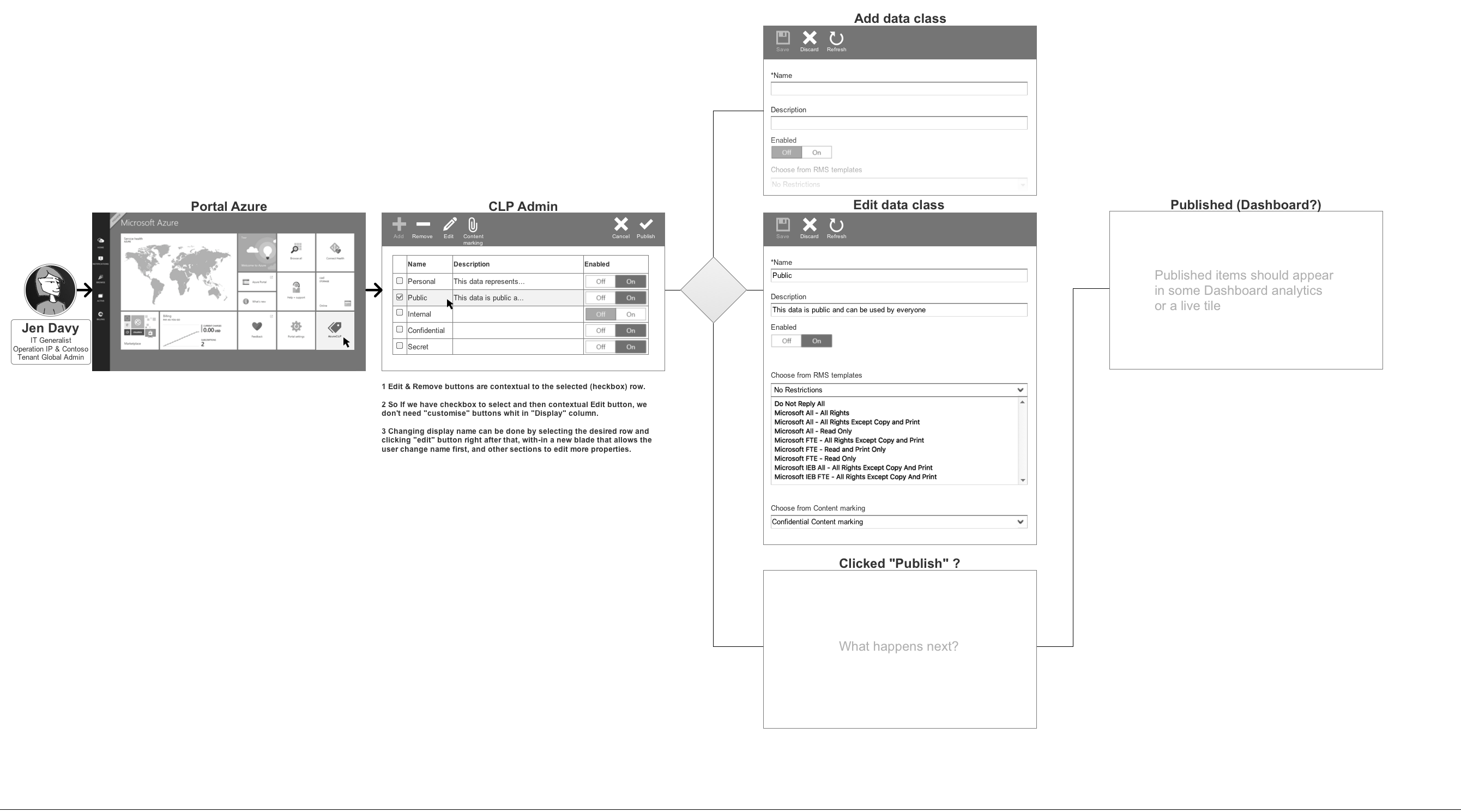
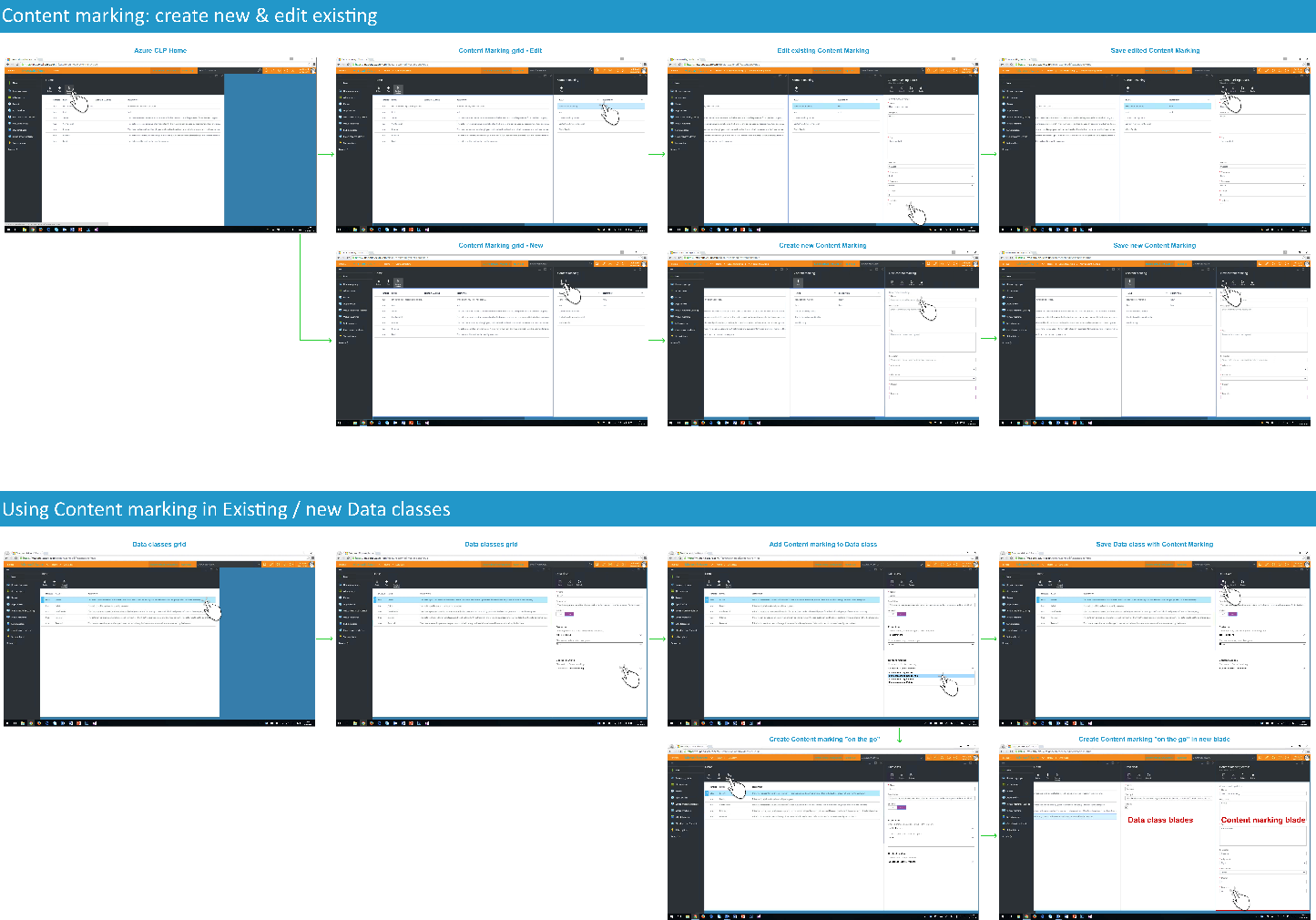
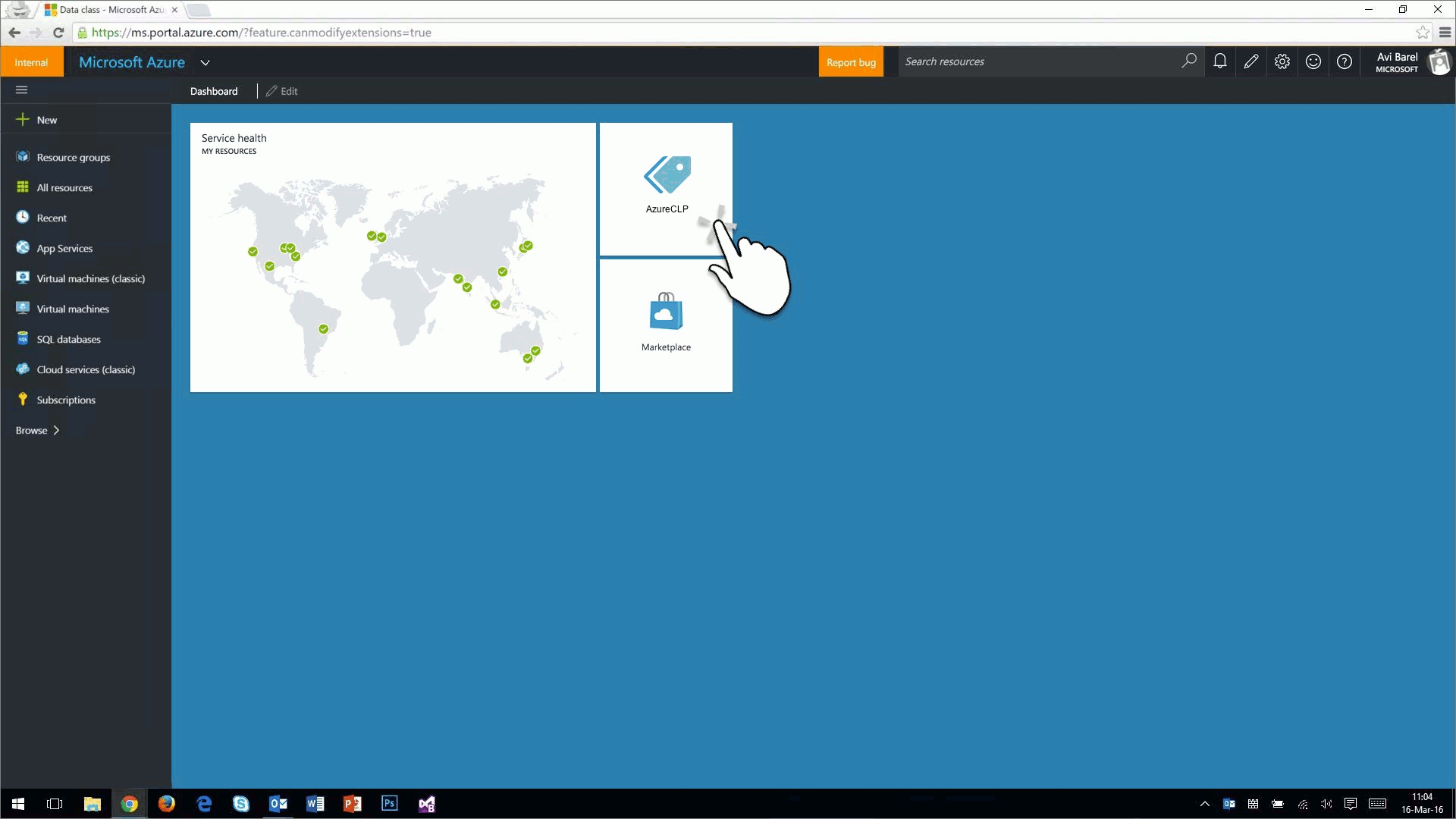
Enterprise Users Onboarding
This is what all of the employees will see after their organization’s IT & Cybersecurity experts configured and activated Microsoft Azure Information Protection.
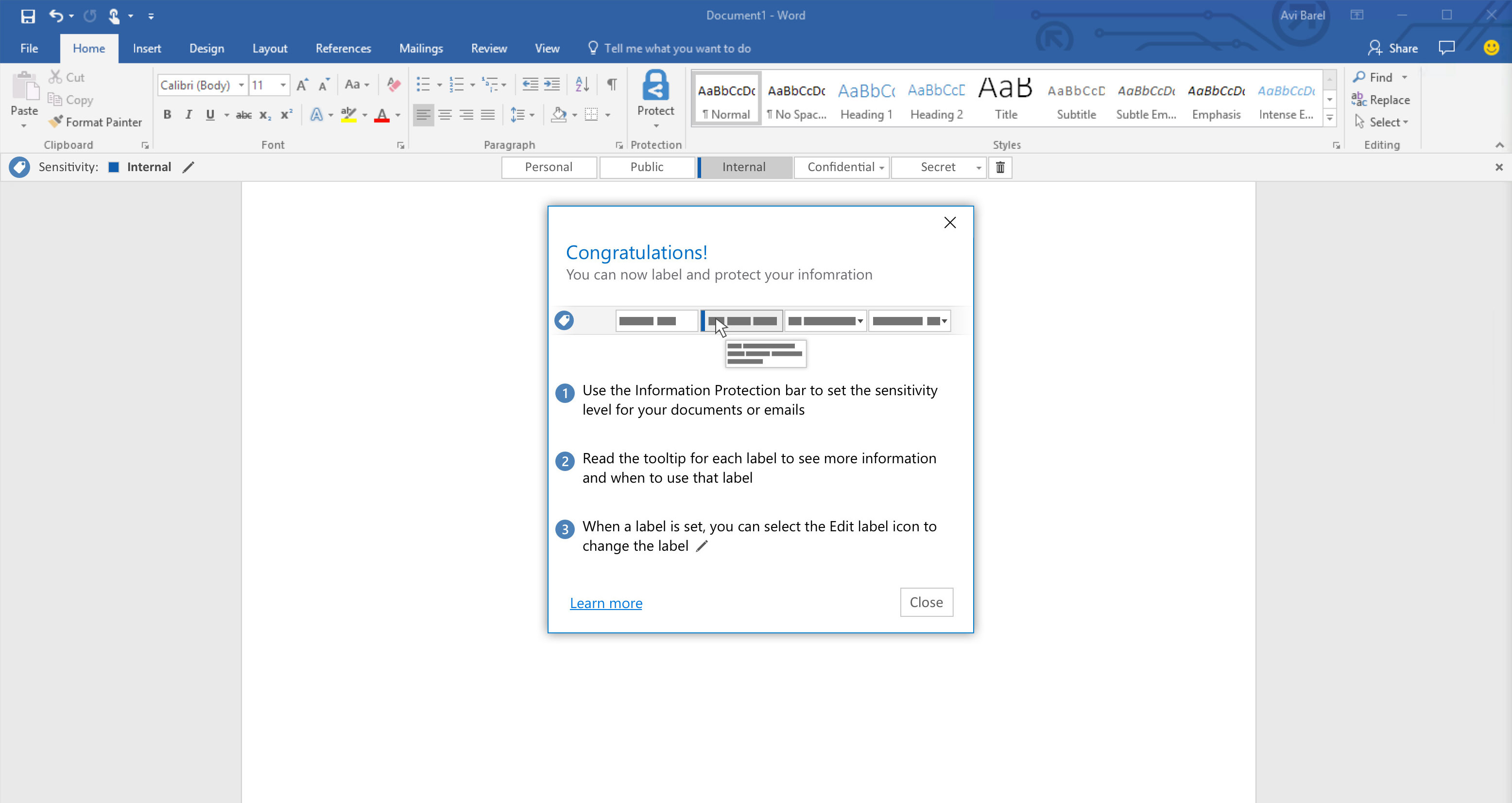
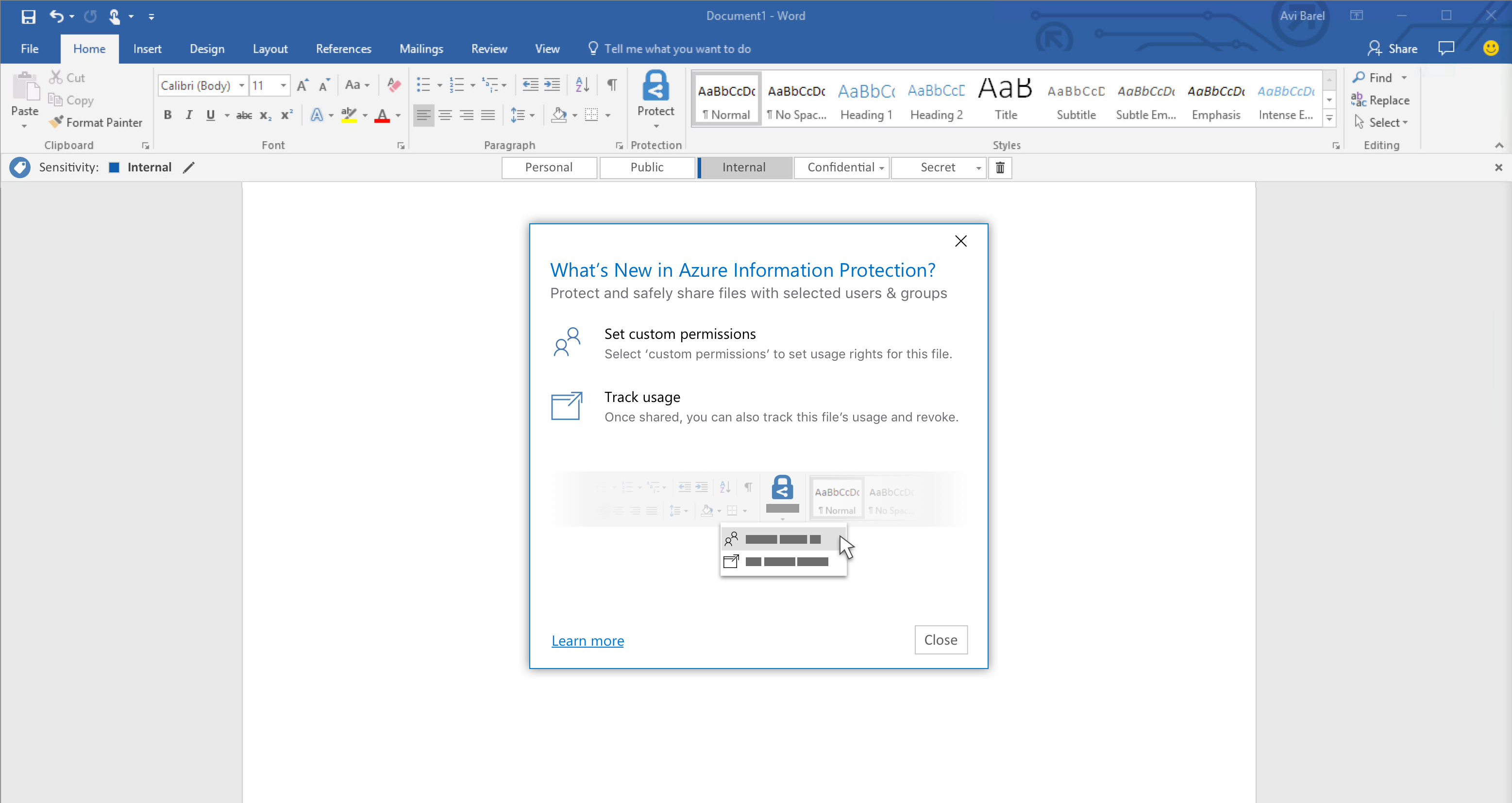
Personalized Product Features
Screens (For A/B Testing)
Feature screens (For Usability Studies)
Testing and ditching some UX ideas
Keeping good UX Ideas (after A/B tests)
Applying MS Office UX & UI Principles
Design Building Blocks for developers
Individual File Encryption (Interactions)
Touch Mode support
Tablet mode off:
The Final Product
Classification & Encryption feature inside your favorite Microsoft Office products! Keep your organization safe.
In Summary
As a Lead UX for Microsoft’s AIP Cyber Division at Microsoft’s Israel Development Center (ILDC), I was responsible for the UX research, prototyping, Planning and UI design. Worked closely with Product Managers and Developers from ILDC (Israel) and Redmond (USA). I had the privilege to work on so many Cyber products at Microsoft, worked with some amazing developers and creative people. I’ve got more screens and flows to upload. To be continued ????
Organization: Microsoft
Product: Azure Information Protection – Classification and Labeling bar for MS Office